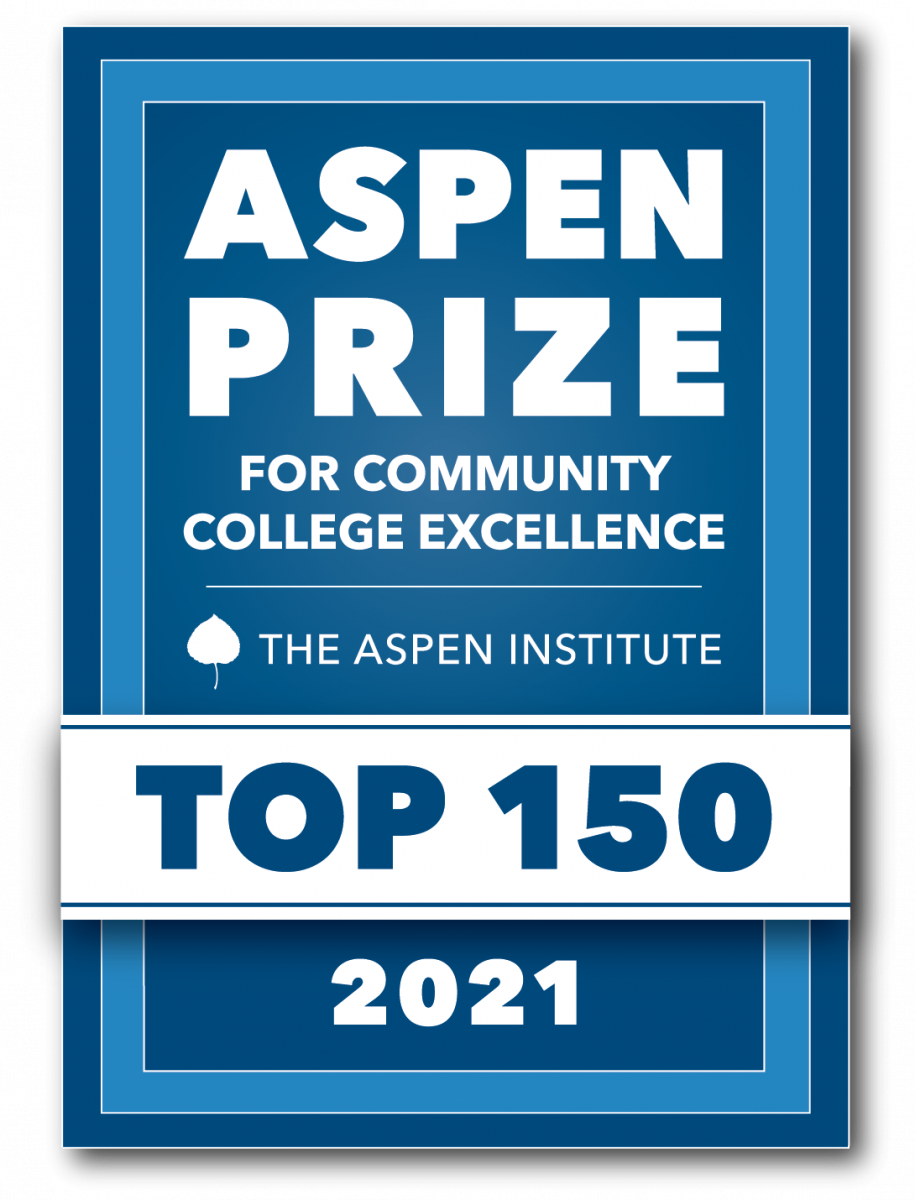- Visit www.eccc.edu.
- Click on the myEC icon as show below:

- Login using your Username (student ID#) and Password
(You must have applied for admission and been issued a Username and Password in order to access this application.)
- Select the “Future Student” tab.
- Select the “Scholarships” tab.
- Select the Slagle In-District Scholarship Application.
- Verify and submit form.
Slagle In-District Scholarship Instructions