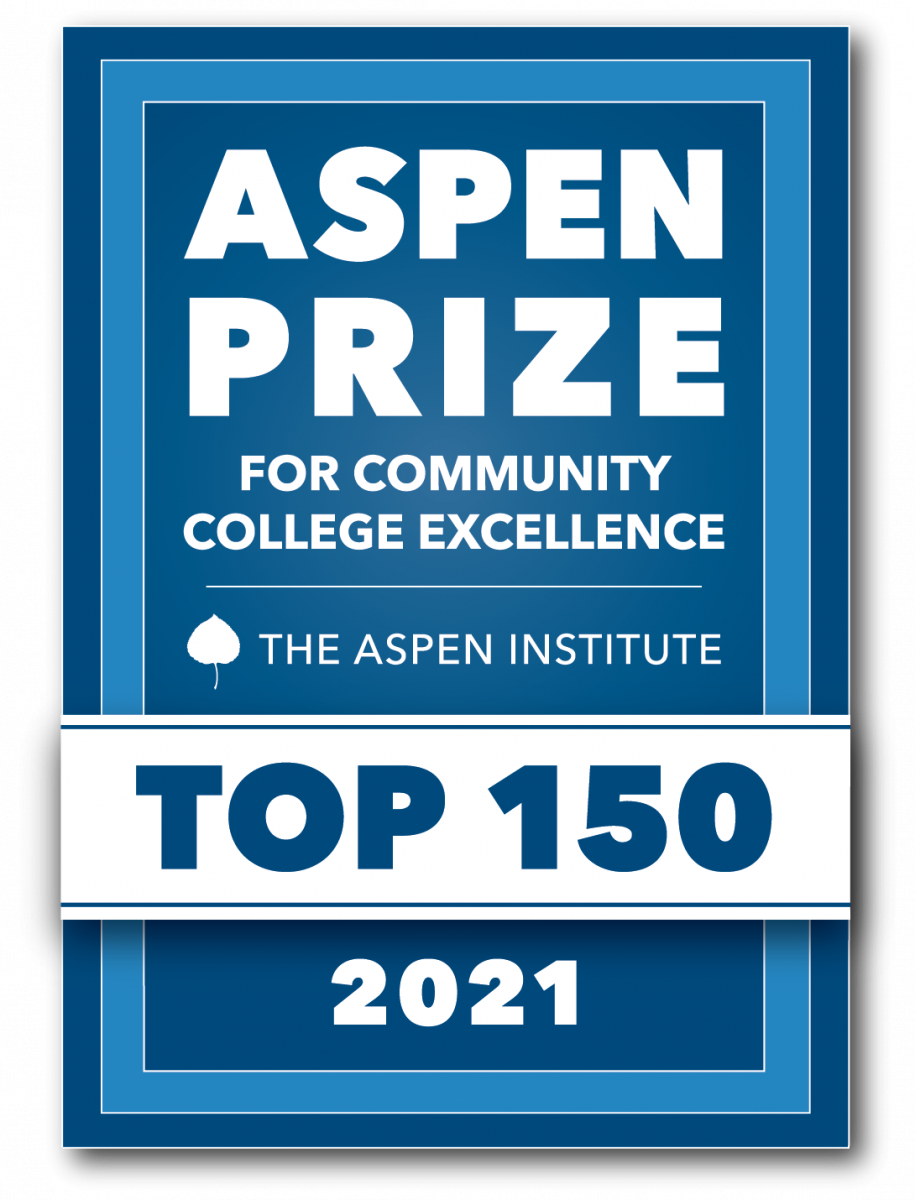APPLICATIONS SUPPORTING REMOTE INSTRUCTION OR PRODUCTIVITY:
- College website: www.eccc.edu – particularly, www.eccc.edu/coronavirus.
- Wi-Fi
- Parking lots (outdoor) access on the ECCC main campus. ECCC Information Technology has completed installation of outdoor access points to service parking lots on the north side of the main campus. See https://www.eccc.edu/sources-internet-accessibility for more details. To report a signal outage, contact ECCC Information Technology at 601-635-6424 from 7:00 a.m. to 7:00 p.m.
- The Mississippi Library Association maintains a list of Wi-Fi availability across the state that includes public libraries and parking lots. A map and an Excel list of those locations can be found at http://www.misslib.org/
- Students who cannot come to campus to access the internet from the aforementioned parking lots should identify locations within their own communities to access adequate internet capabilities.
- Several internet service providers are offering free or low-cost internet and other opportunities to qualified individuals during this time. East Central Community College does not endorse any of these vendors nor does it verify terms or conditions. It is simply a non-exhaustive list of some of these providers. Among them are:
- AT&T
- Charter
- Spectrum
- Comcast
- C-Spire
- Sprint
- T-Mobile
- Verizon
- Xfinity
- myEC
- https://my.eccc.edu/ics.
- Requires myEC student login credentials.
- Email ithelpdesk@eccc.edu for technical support.
- Email
- Canvas
- https://eccc.instructure.com
- The Office of eLearning will provide support, documentation, and training materials on an ongoing basis.
- Student tutorial course on Canvas linked here: https://eccc.instructure.com/enroll/EB7DEK.
- For technical support, email elearning@eccc.edu or contact ECCC eLearning at 601-635-6428, 8 a.m. to 4 p.m., on weekdays.
- Redshelf e-Books
- For students in need of a textbook, RedShelf is offering up to seven (7) free ebooks for the rest of the semester. This offer does not include courseware, but it will provide a textbook, if the student does not have one at this time. For more information: https://studentresponse.redshelf.com.
- For students in need of a textbook, RedShelf is offering up to seven (7) free ebooks for the rest of the semester. This offer does not include courseware, but it will provide a textbook, if the student does not have one at this time. For more information: https://studentresponse.redshelf.com.
- Library Resources
- Link https://www.eccc.edu/library.
- In particular, note the Helpful Links heading for online tools.
- The ECCC Library staff has prepared helpful online tutorials at this link: https://www.eccc.edu/tutorial-videos-presentations-overviews.
- OneDrive
- OneDrive is available to all students by logging into their ECCC Office 365 account. More information at: https://support.microsoft.com/en-us/onedrive.
- OneDrive is available to all students by logging into their ECCC Office 365 account. More information at: https://support.microsoft.com/en-us/onedrive.
- Office 365 (Microsoft Office)
- Office 365 (Word, Excel, Outlook) is available by logging into your Office 365 account at www.office.com using your student email address and your email password.